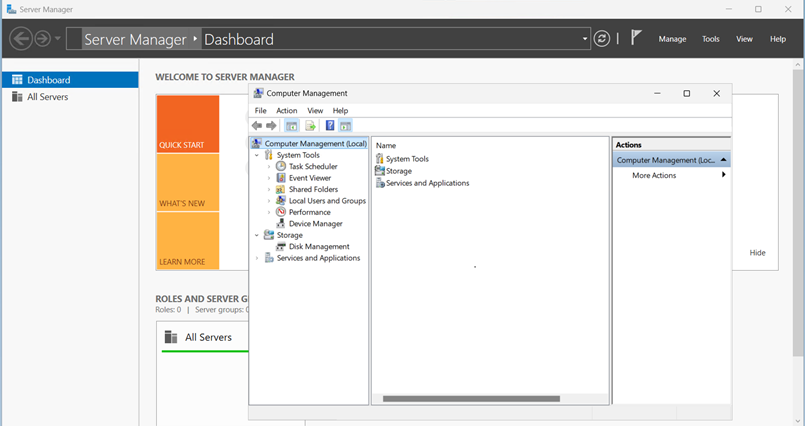Azure Infrastructure: Installing Server Manager on a Windows Virtual machine
Most windows virtual machines when deployed come with server manager already installed, however, when deploying the new Windows 11 Pro O.S virtual machines I noticed there were extra steps that were needed to install the server manager utility.
Step 1: Locate RSAT
- In the windows 11 pro, RSAT is needed to install server manager.
- To install RSAT, go to the search bar > Optional features.
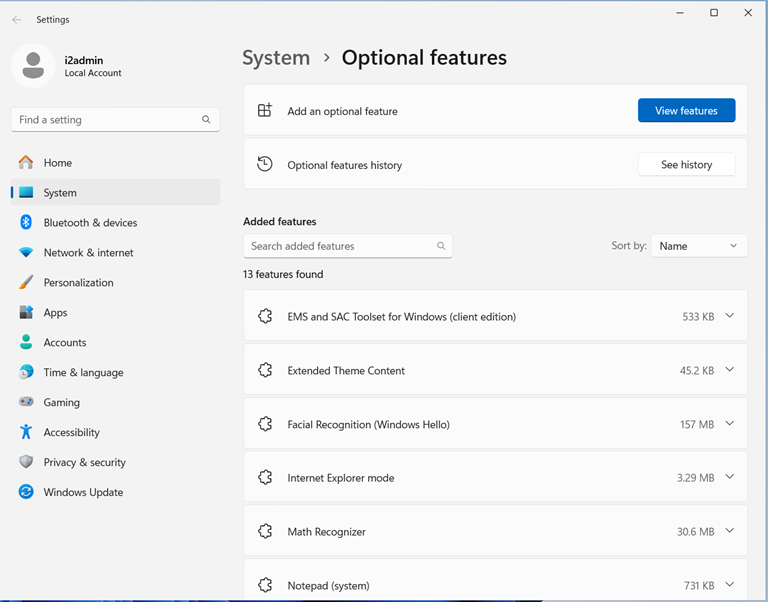
Step 2: Install Server Manager
- In optional features > click View Features > search for Manager, select the RSAT: Server Manager > click on next and select download/install.
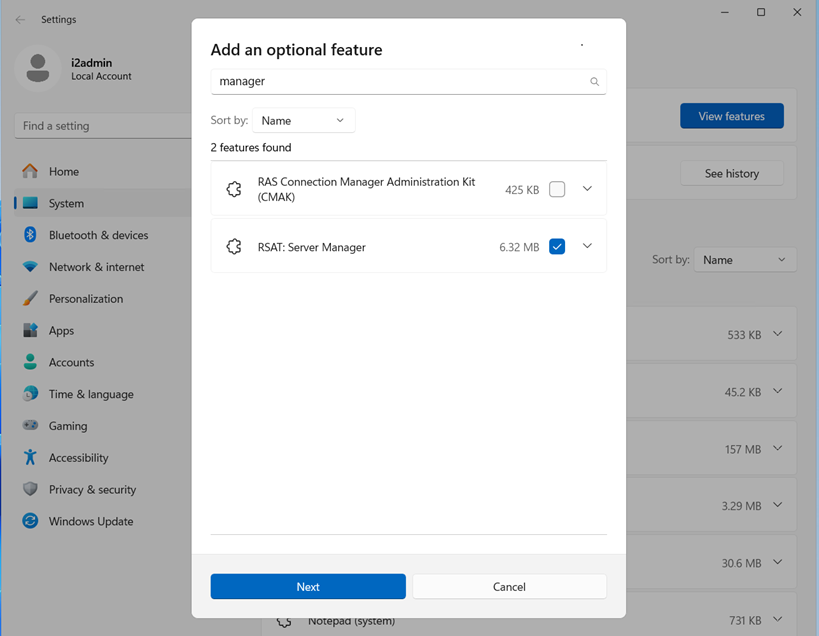
Step 3: Validate installation
- After installation is complete, you can validate the installation by searching Server manager on the windows search bar and it should appear like the screenshot below: