WUSM Custom Imagemap
Overview
Summary
| Key | Value |
|---|---|
| Official Name | XYZ |
| Short Description | This module has been modified for Washington Univeristy's REDCap instance. |
| Author | Rob Taylor (Vanderbilt University Medical Center) |
| Homepage URL | https://github.com/foo/XYZ |
| Most Recent Update | 2022-03-03 |
| Version Number | v1.9 |
| Complexity | Low |
| Setup Time | Short |
| Viewable by Users? | Yes |
| Security Risks | None |
| Does data leave REDCap? | No |
Description
This module has been modified for Washington Univeristy's REDCap instance. This modification includes an internal secure Public Images directory for user to store their images. Users should forward their custom images to redcap_helpdesk@wustl.edu along with a request to add thier image to the Public Images directory. Users may still utilize any publically availabe image with this module as was originally intended.
User Notes
Enabling the Module (after installation)
To use this module in REDCap, enable the XYZ module in the External Modules page of your REDCap project.
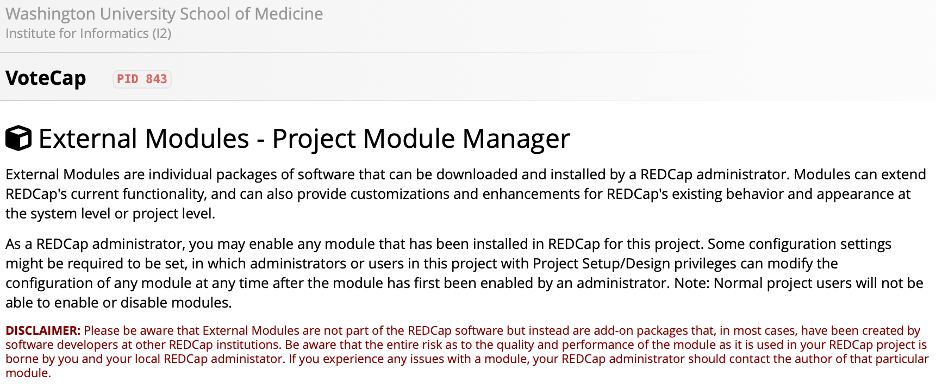
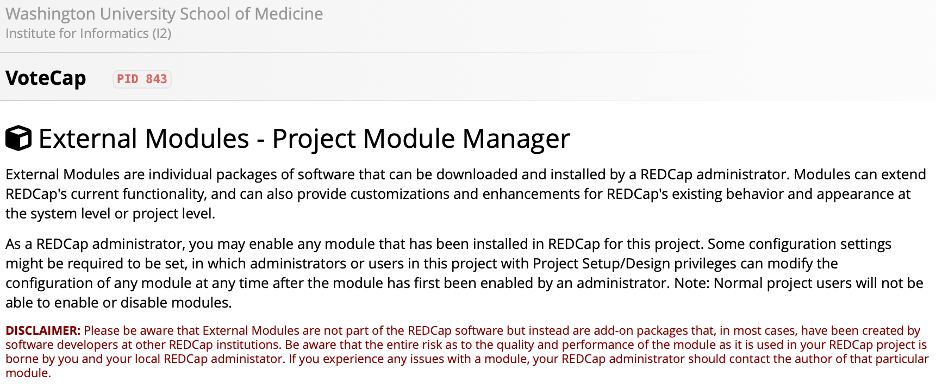
After selecting "Enable a module", you can search for and enable the WUSM Custom Imagemap module.
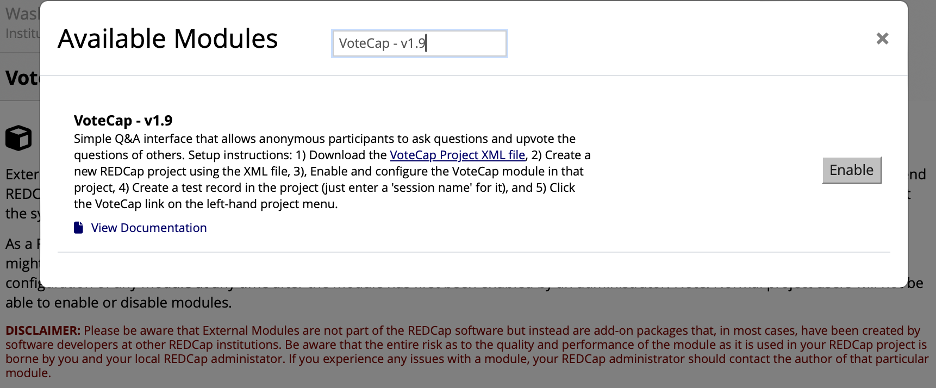
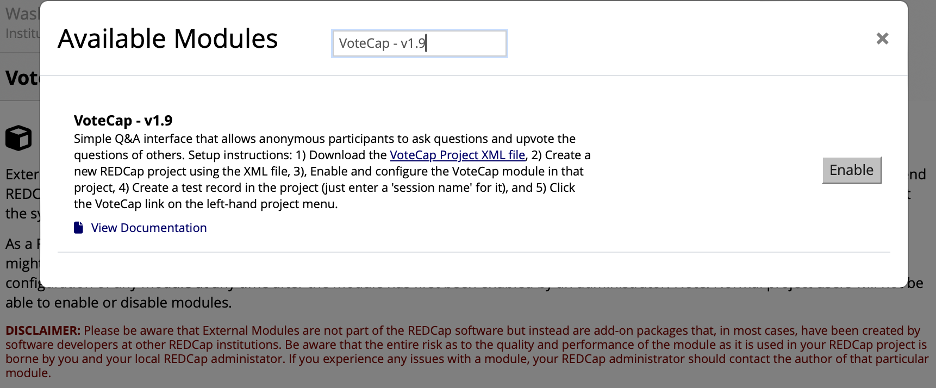
Below is a video walk through using the WUSM Custom Imagemap external module in a REDCap project.
Technical Notes
Common Troubleshooting Issues
- No known difficulty points
Module Setup Notes
- No known extra setup notes



