Address Autocompletion
Overview
Summary
| Key | Value |
|---|---|
| Official Name | address-autocomplete |
| Short Description | allows an address field to be autocompleted using the Google Maps API |
| Author | Vanderbilt REDCap Group |
| Homepage URL | https://github.com/vanderbilt-redcap/address-autocomplete |
| Most Recent Update | 2024-10-15 |
| Version Number | 1.1.0 |
| Complexity | Medium |
| Setup Time | Unknown |
| Viewable by Users? | Yes |
| Security Risks | None |
| Does data leave REDCap? | No |
Description
The Address Autocomplete module allows an address field to be autocompleted using the Google Maps API. Address is then saved into Street Number, Street, City, Zip code, County, State and Country fields along with latitude and longitude if desired.
User Notes
Enabling the Module (after installation)
To use this module in REDCap, enable the Address Autocompletion module in the External Modules page of your REDCap project.
After selecting "Enable a module", you can search for and enable the Address Autocompletion module.
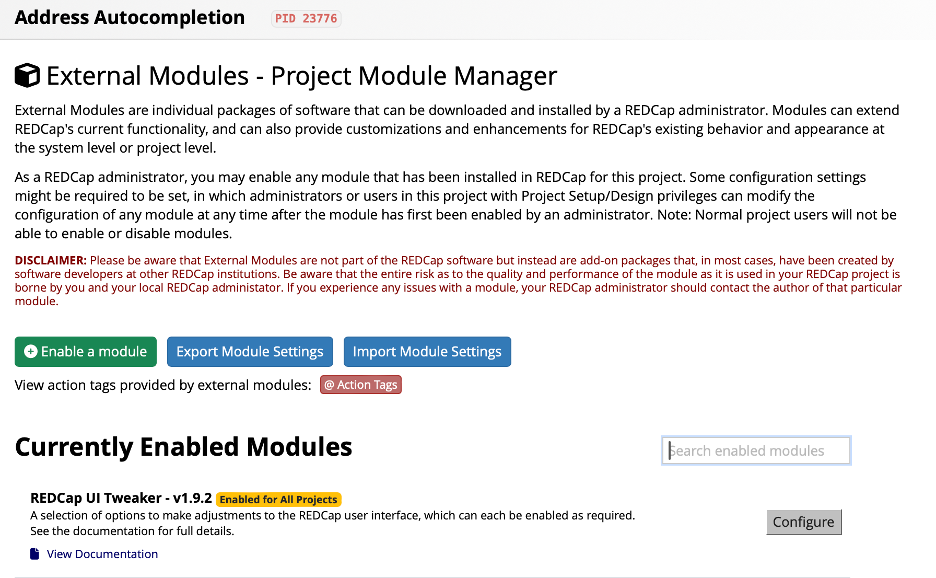
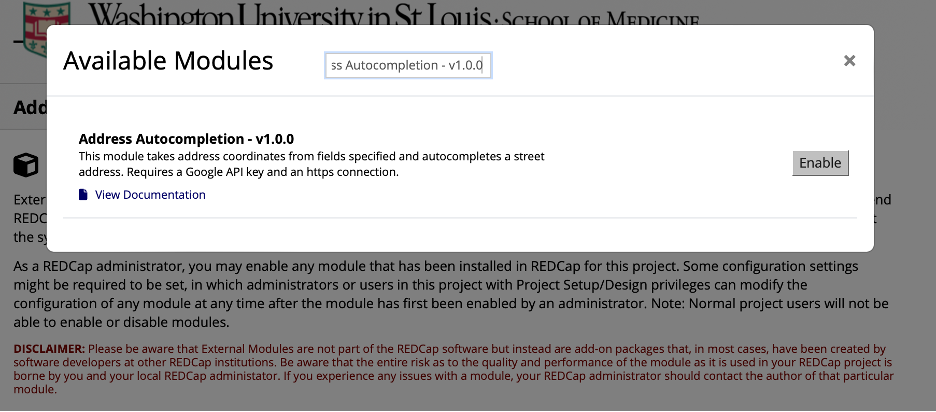
Technical Notes
Common Troubleshooting Issues
- Creating Google API
Module Setup Notes
- Requires a Google API Key to connect to Google Maps. See Google Maps API Keys Instructions.
- Enabling "Import API Checkbox" is required when setting up this module.
- Ensure that the new fields are placed in the REDCap Project.



