Auto Complete Form Status Based on Required Fields
Overview
Summary
| Key | Value |
|---|---|
| Official Name | auto_complete_form_status_on_required_fields |
| Short Description | will set the Form Status 'Complete?' dropdown automatically to 'Complete' when all required fields are entered |
| Author | John Doe <jdoe@somewhere.edu> |
| Homepage URL | https://github.com/jlmnrc/auto_complete_form_status_on_required_fields |
| Most Recent Update | 2024-02-07 |
| Version Number | v1.5 |
| Complexity | Low |
| Setup Time | NA |
| Viewable by Users? | Yes |
| Security Risks | None |
| Does data leave REDCap? | No |
Description
This external module will set the Form Status 'Complete?' dropdown automatically to 'Complete' when all required fields are entered, and set to 'Incomplete' when not all required fields are entered. 'Unverified' status is not supported.
User Notes
Enabling the Module (after installation)
To use this module in REDCap, enable the auto_complete_form_status_on_required_fields module in the External Modules page of your REDCap project.
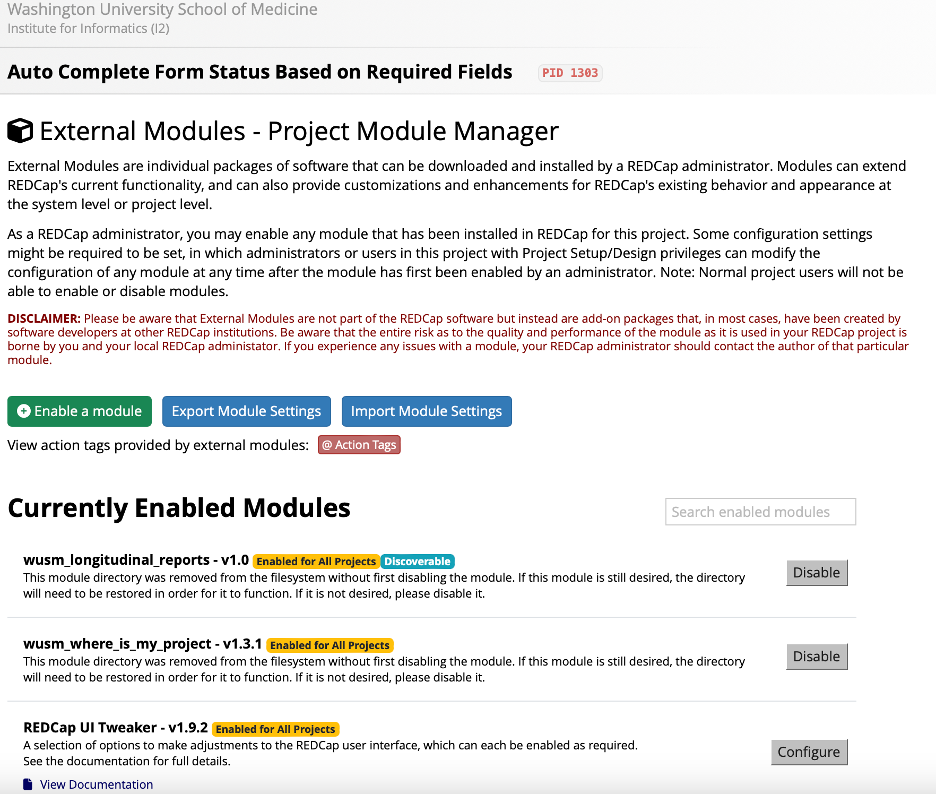
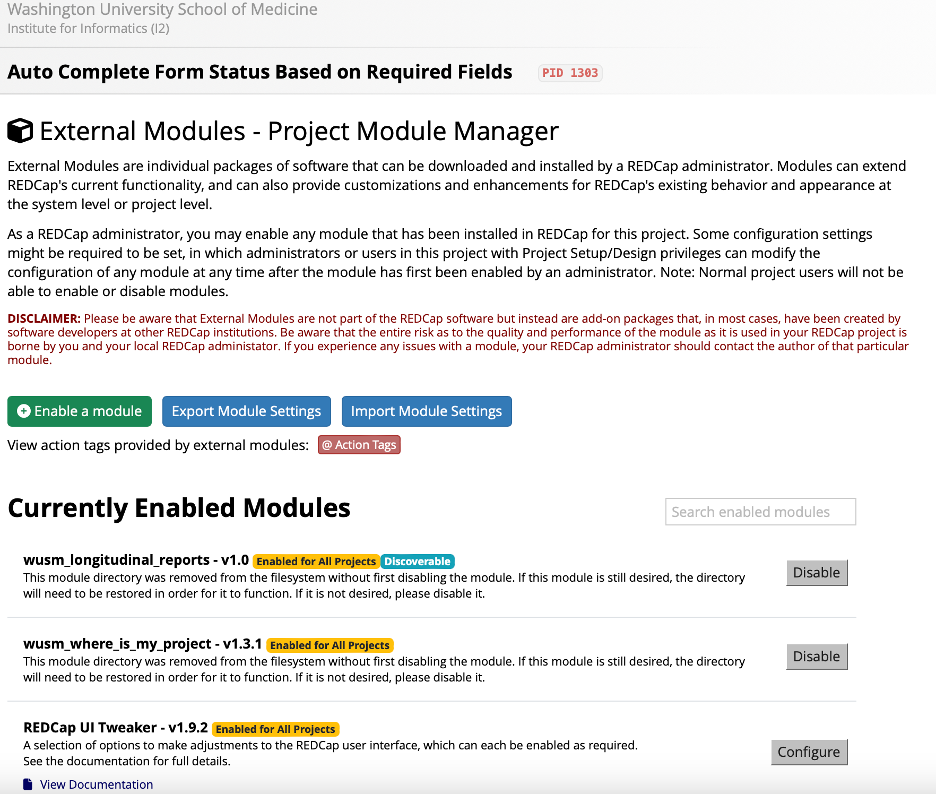
After selecting "Enable a module", you can search for and enable the Auto Complete Form Status Based on Required Fields module.
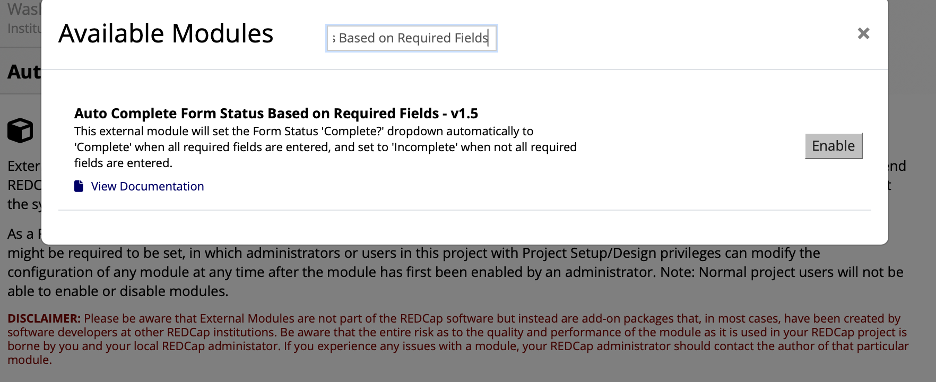
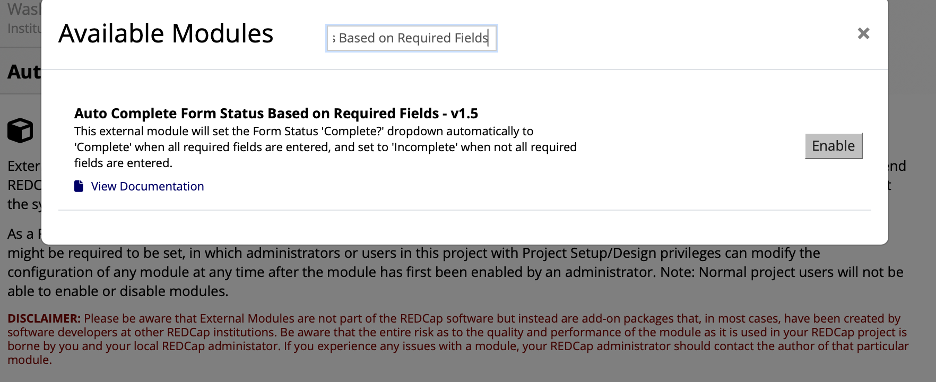
After enabling this module in the REDCap, you can configure this module for your project from the external modules page of your REDCap project.
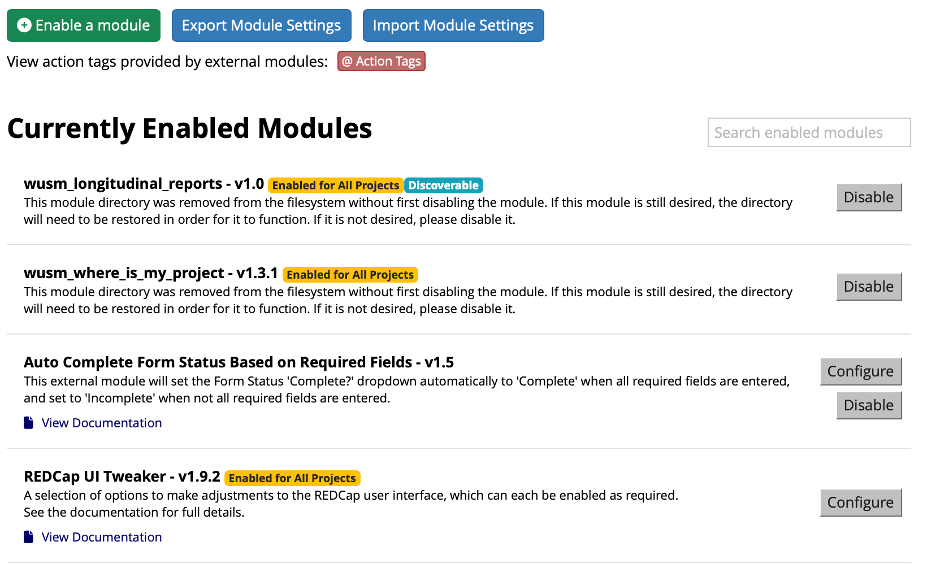
The Auto Complete Form Status Based on Required Fields allows a REDCap user to show, hide, or disable the Form Status Complete field in a REDCap project.
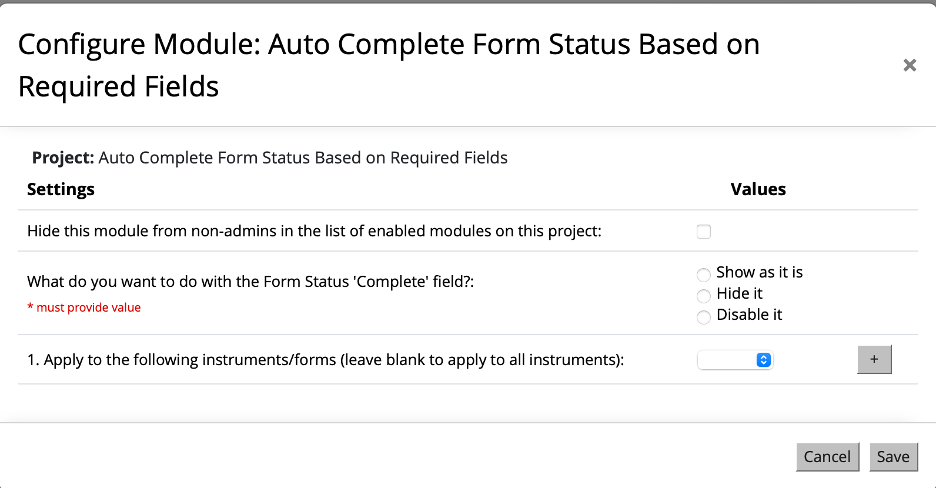
Below is a video walk through using the Auto Complete Form Status Based on Required Fields external module REDCap project.
Technical Notes
Common Troubleshooting Issues
- No known difficulty points
Module Setup Notes
- This module requires configuration within the external module configuration page



