Form Render Skip Logic
Overview
Summary
| Key | Value |
|---|---|
| Official Name | form_render_skip_logic |
| Short Description | This module hides and shows instruments based on the values of REDCap form fields. |
| Author | Philip Chase (University of Florida - CTSI), Taryn Stoffs (University of Florida - CTSI), Kyle Chesney (University of Florida - CTSI) |
| Homepage URL | https://github.com/ctsit/form_render_skip_logic |
| Most Recent Update | 2021-06-25 |
| Version Number | v3.3.13 |
| Complexity | Low |
| Setup Time | Lengthy |
| Viewable by Users? | Yes |
| Security Risks | None |
| Does data leave REDCap? | No |
Description
This module hides and shows instruments based on the values of REDCap form fields. Multiple control fields can be defined to control the display of non-overlapping sets of forms.
User Notes
Enabling the Module (after installation)
To use this module in REDCap, enable the XYZ module in the External Modules page of your REDCap project.
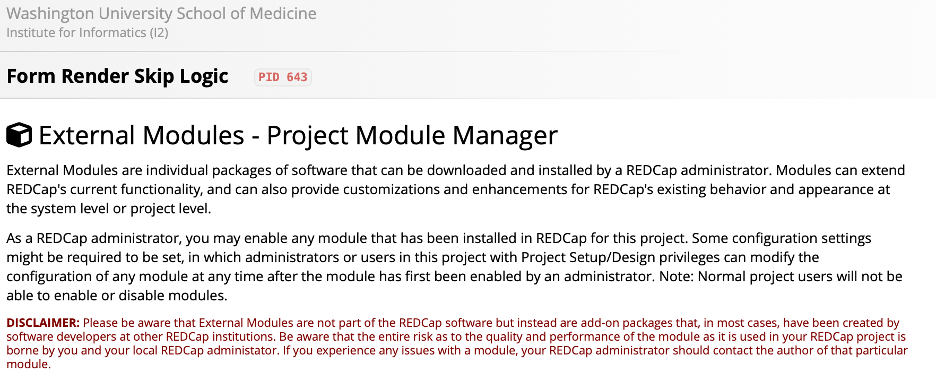
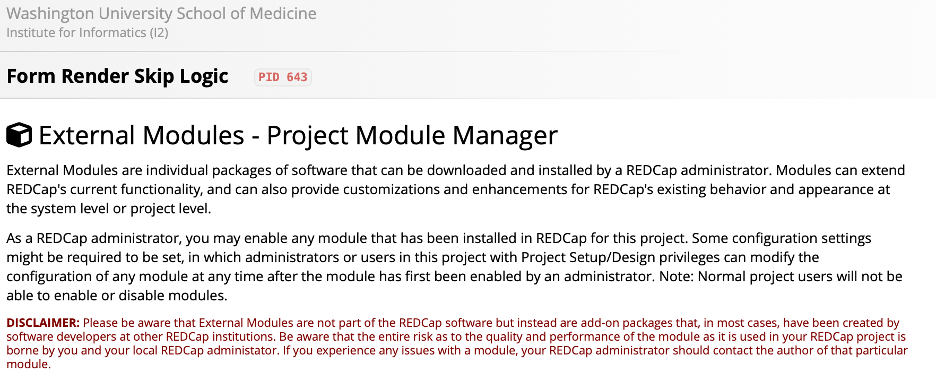
After selecting "Enable a module", you can search for and enable the Form Render Skip Logic module.
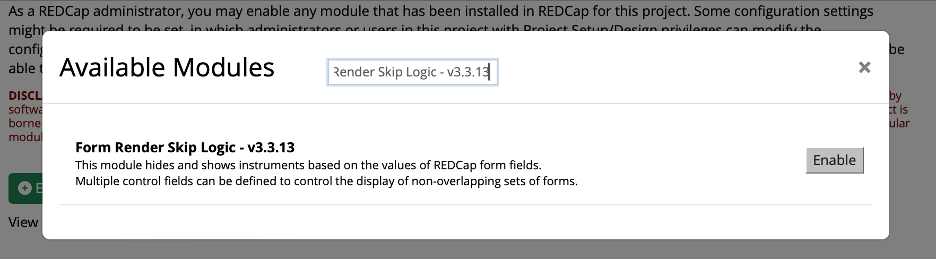
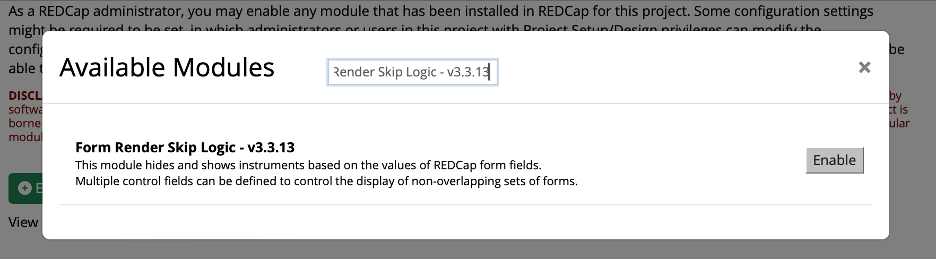
Below is a video walk through using the Form Render Skip Logic external module REDCap project.
Technical Notes
Common Troubleshooting Issues
- Remember to look for X
- Checkout Y configuration
Module Setup Notes
- Some extra setup/install details for ICS
- More details



