Auto DAGs
Overview
Summary
| Key | Value |
|---|---|
| Official Name | auto-dags-module |
| Short Description | Automatically creates, renames, and assigns records to Data Access Groups (DAGs) based on the value of a specified field. |
| Author | Mark McEver (Vanderbilt University Medical Center) |
| Homepage URL | https://github.com/vanderbilt-redcap/auto-dags-module |
| Most Recent Update | 2022-10-26 |
| Version Number | v1.2.3 |
| Complexity | Low |
| Setup Time | Short |
| Viewable by Users? | Yes |
| Security Risks | None |
| Does data leave REDCap? | No |
Description
Automatically creates, renames, and assigns records to Data Access Groups (DAGs) based on the value of a specified field. The value of that field becomes the name of the DAG. If the DAG already exists, then the record will be assigned to the existing DAG. An extra page is also provided for assigning the DAG for all records at once.
User Notes
Enabling the Module (after installation)
To use this module in REDCap, enable the auto-dags-module module in the External Modules page of your REDCap project.
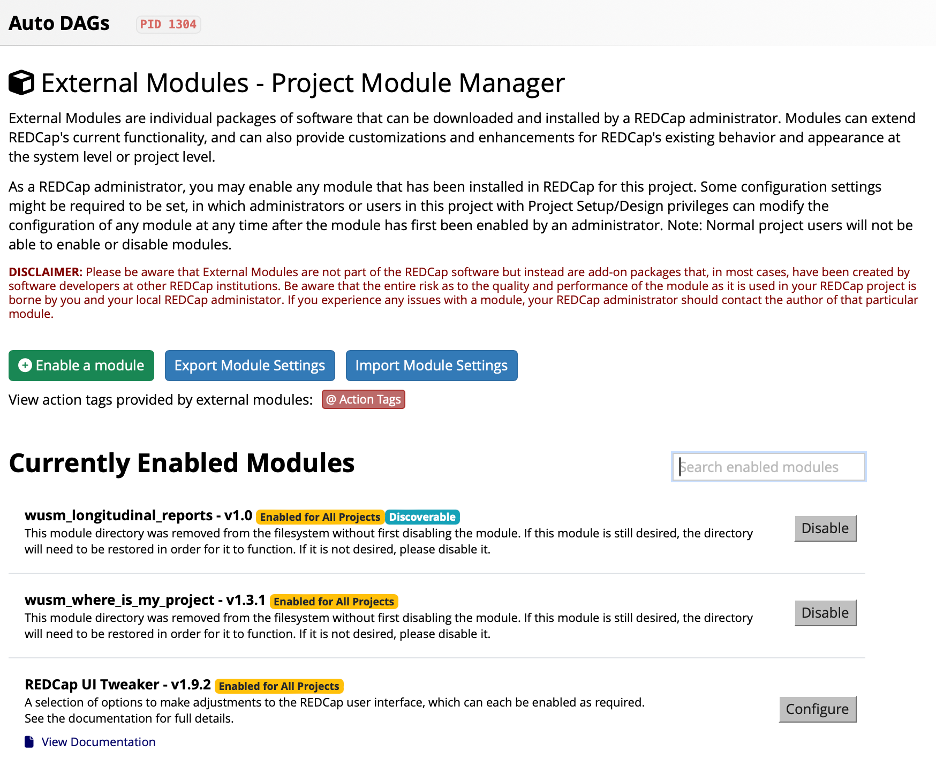
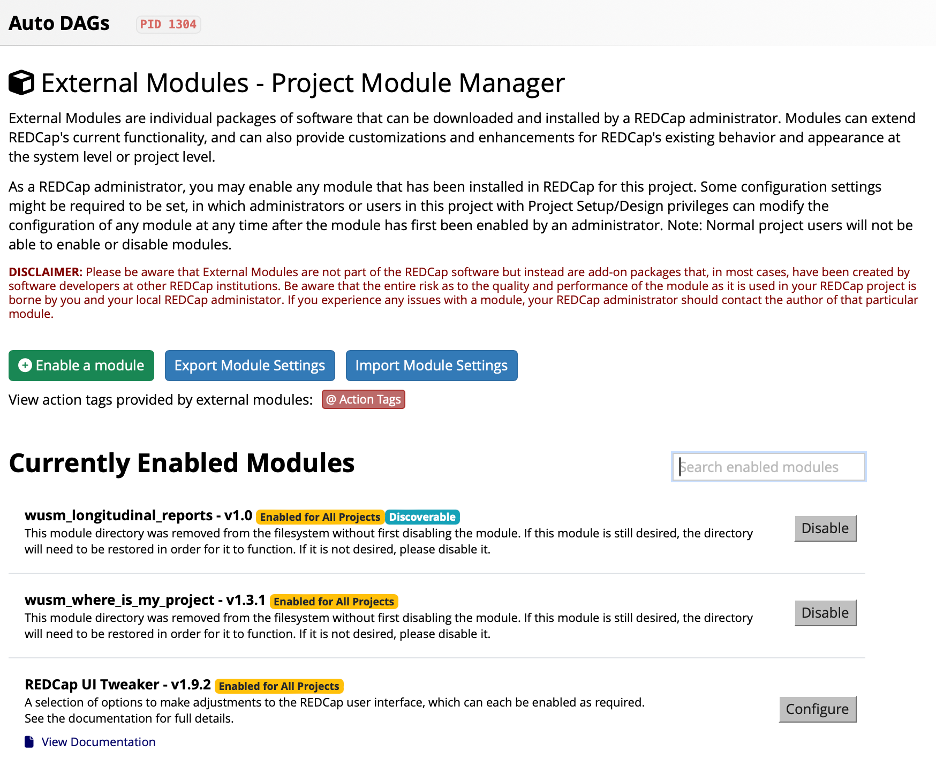
After selecting "Enable a module", you can search for and enable the Auto DAGs module.
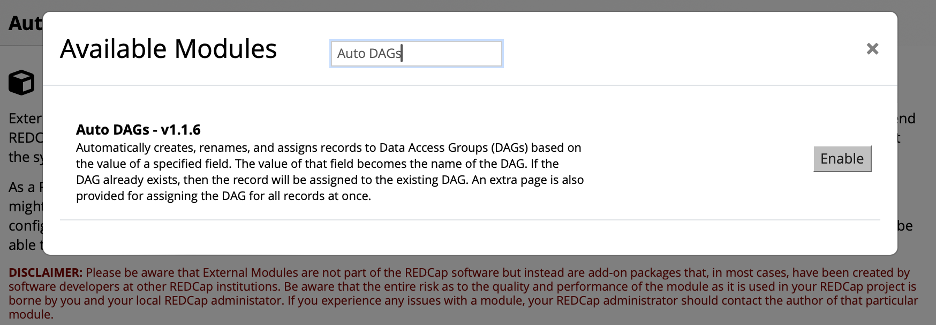
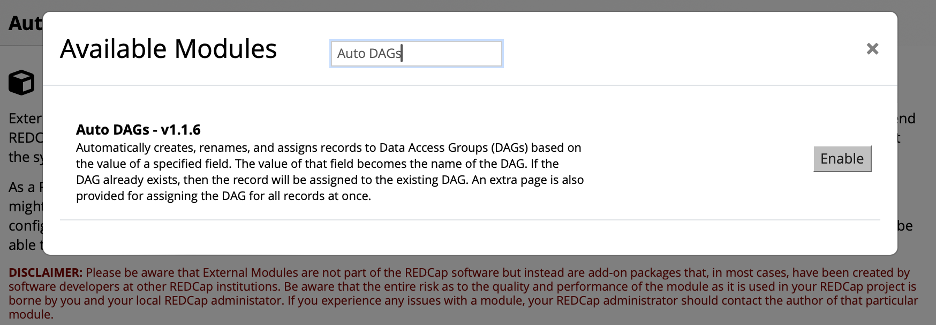
Below is a video walk through using the Auto DAGs external module REDCap project.
Technical Notes
Common Troubleshooting Issues
- No known difficulty points
Module Setup Notes
- No known extra setup notes



