Vote Cap
Overview
Summary
| Key | Value |
|---|---|
| Official Name | votecap_module |
| Short Description | Simple Q&A interface that allows anonymous participants to ask questions and upvote the questions of others. |
| Author | Rob Taylor (Vanderbilt University Medical Center) |
| Homepage URL | https://github.com/vanderbilt-redcap/votecap_module |
| Most Recent Update | 2022-03-03 |
| Version Number | x.y.z |
| Complexity | Low |
| Setup Time | Short |
| Viewable by Users? | Yes |
| Security Risks | None |
| Does data leave REDCap? | No |
Description
Simple Q&A interface that allows anonymous participants to ask questions and upvote the questions of others.
User Notes
Enabling the Module (after installation)
To use this module in REDCap, enable the votecap_module module in the External Modules page of your REDCap project.
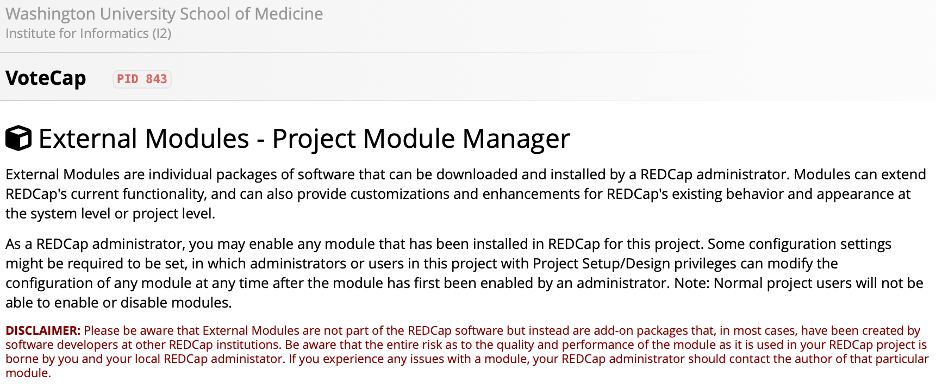
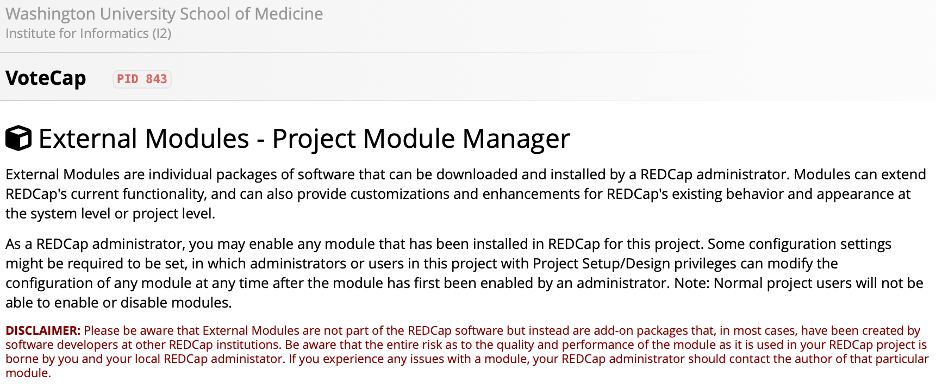
After selecting "Enable a module", you can search for and enable the Vote Cap module.
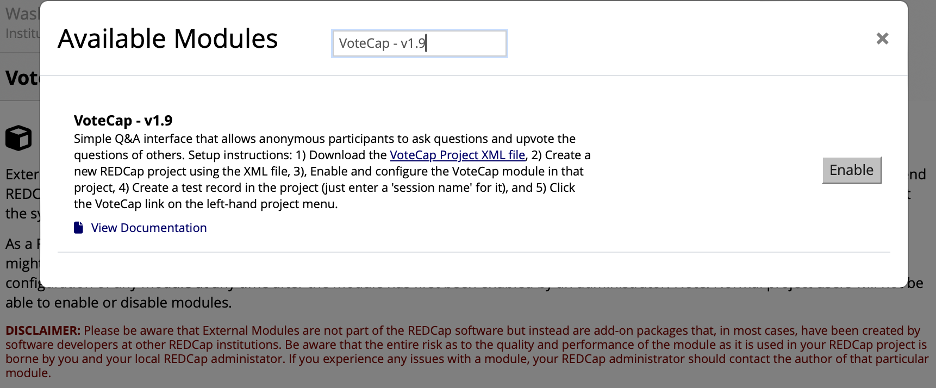
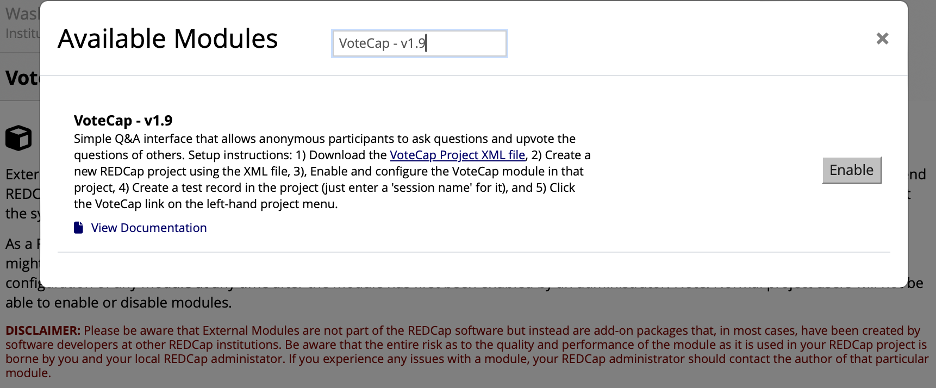
Below is a video walk through using the Vote Cap external module in a REDCap project.
Technical Notes
Common Troubleshooting Issues
- No known difficulty points
Module Setup Notes
- Download the VoteCap Project XML file
- Create a new REDCap project using the XML file
- Enable and configure the VoteCap module in that project
- Create a test record in the project (just enter a 'session name' for it)
- Click the VoteCap link on the left-hand project menu.



