ENACT New User Onboarding
Request Account
- Users can request an ENACT account here:
Add New User
Only admins may add new users
- Alert email goes to i2help@wustl.edu
- Navigate to https://enact-app.wustl.edu/admin/ and click SIGN IN
- Select Washington University in St. Louis for your home organization:
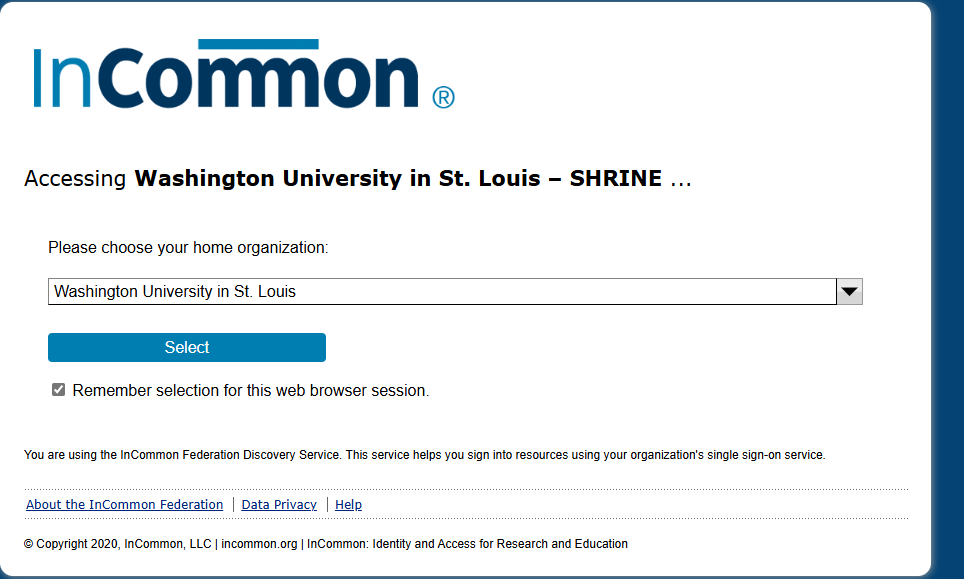
- Click Manage Users then Add New User
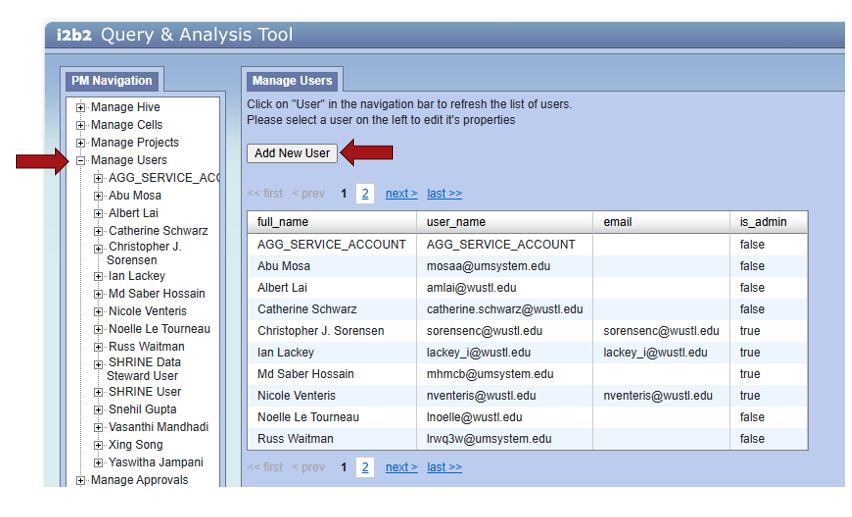
- When the user information fields appear, enter
- The full WashU email for the user in both the User Name and User Email fields
- The full name of the user as it appears in the intake form? directory?
- A strong password in the User Password field
- Do not need to remember the password or provide to user
- Can use
Password Generator - Instantly create strong passwords online)
- Paste same password into (verify): field
- Is Admin: set to No
- Click Save
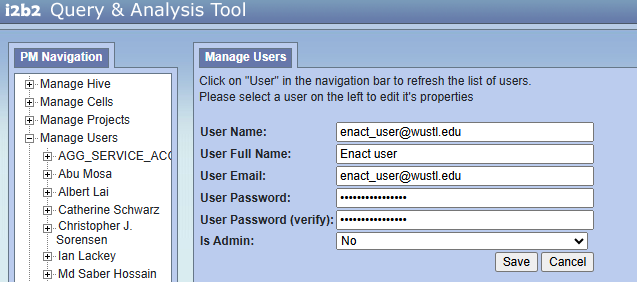
- Click Manage Users to refresh so the new user appears in the list and click
- Click the user's name --> Params --> Add New Parameter
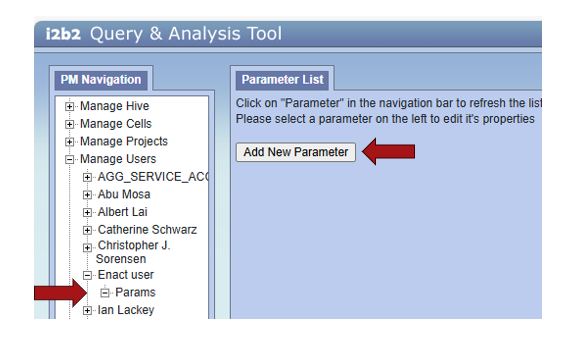
- Enter the following values into the fields:
- Parameter Name: authentication_method
- Parameter Value: SAML
- Parameter Data Type: Text
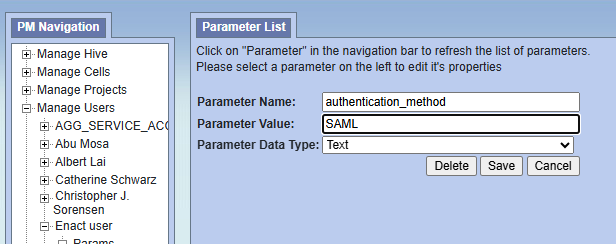
- Click Save
- Click Manage Projects --> WashU De-Identified (March 2024) --> Users --> Click Add User to Project
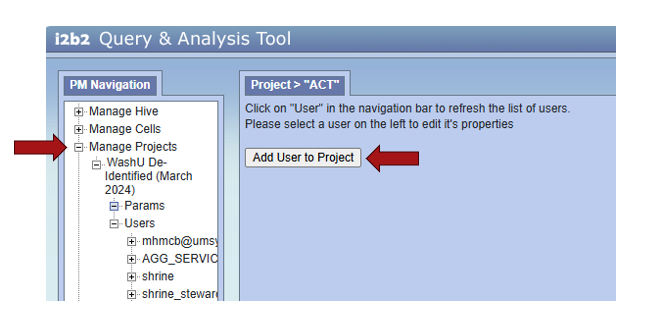
- Enter the full WashU email in the User Name field and click Add User to Project
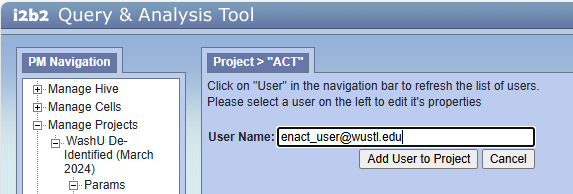
- Go to REDCap form and mark complete



