Pediatric Chat Bot Admin Guide
This guide will provide an overview of how to manage the Pediatric's Chat Bot. Details of each section can be found in the related companion documents.
Managing Users
User access is managed using the "Pediatric Chatbot Participants" REDCap project. User accounts can be added, enabled, and disabled using the Crednetials instrument. Please refer to the Managing Participant Logins document for details on managing users.
Accessing the Chat Bot
I have create a short URL that can be used to access the chat bot UI. If you navigate to https://bit.ly/peds-chat it should direct you to a page with a log in button that looks like this: 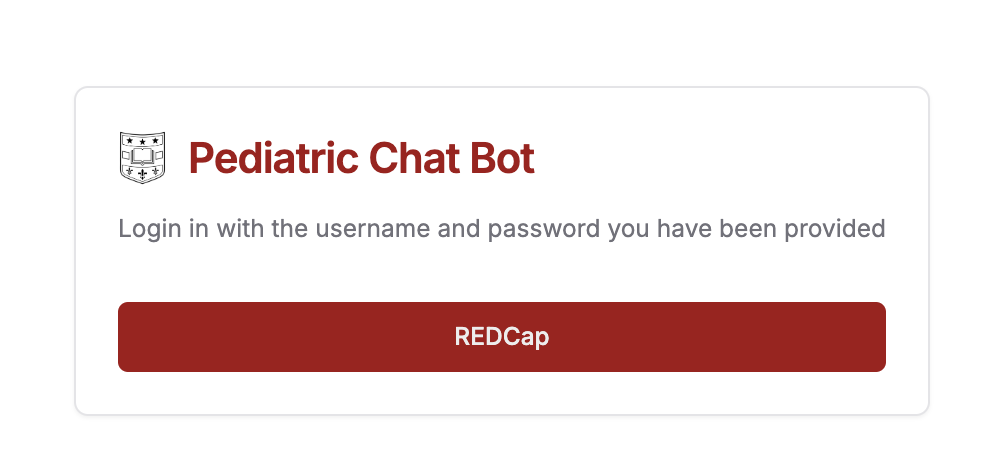
Click the REDCap button, and enter the email address and password that was created in the REDCap project.
Once logged in, you will be presented with the application home page. This page will provide a menu on the left with links to create a new chat session or view previous sessions for the given user.
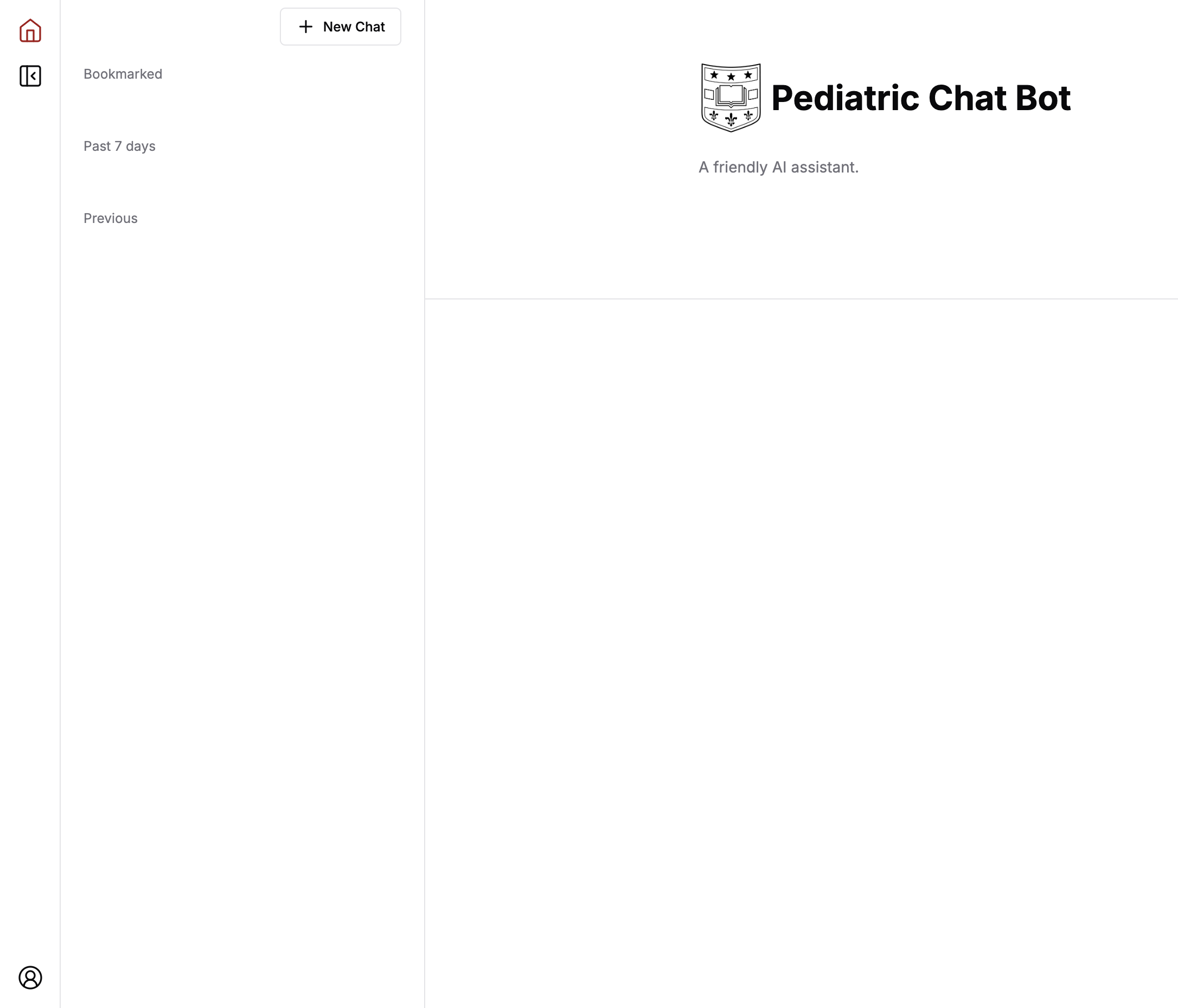
The profile icon at the bottom of the left menu allows the user to control the color scheme of the application and the ability to log out.
View Chat History
If you log into the chat bot using a user that is marked as an admin, you will see additional buttons displayed on the left menu. Clicking on the Reports button will allow you to view all chat histories for all users. Simply click the row to view the details of a given conversation.
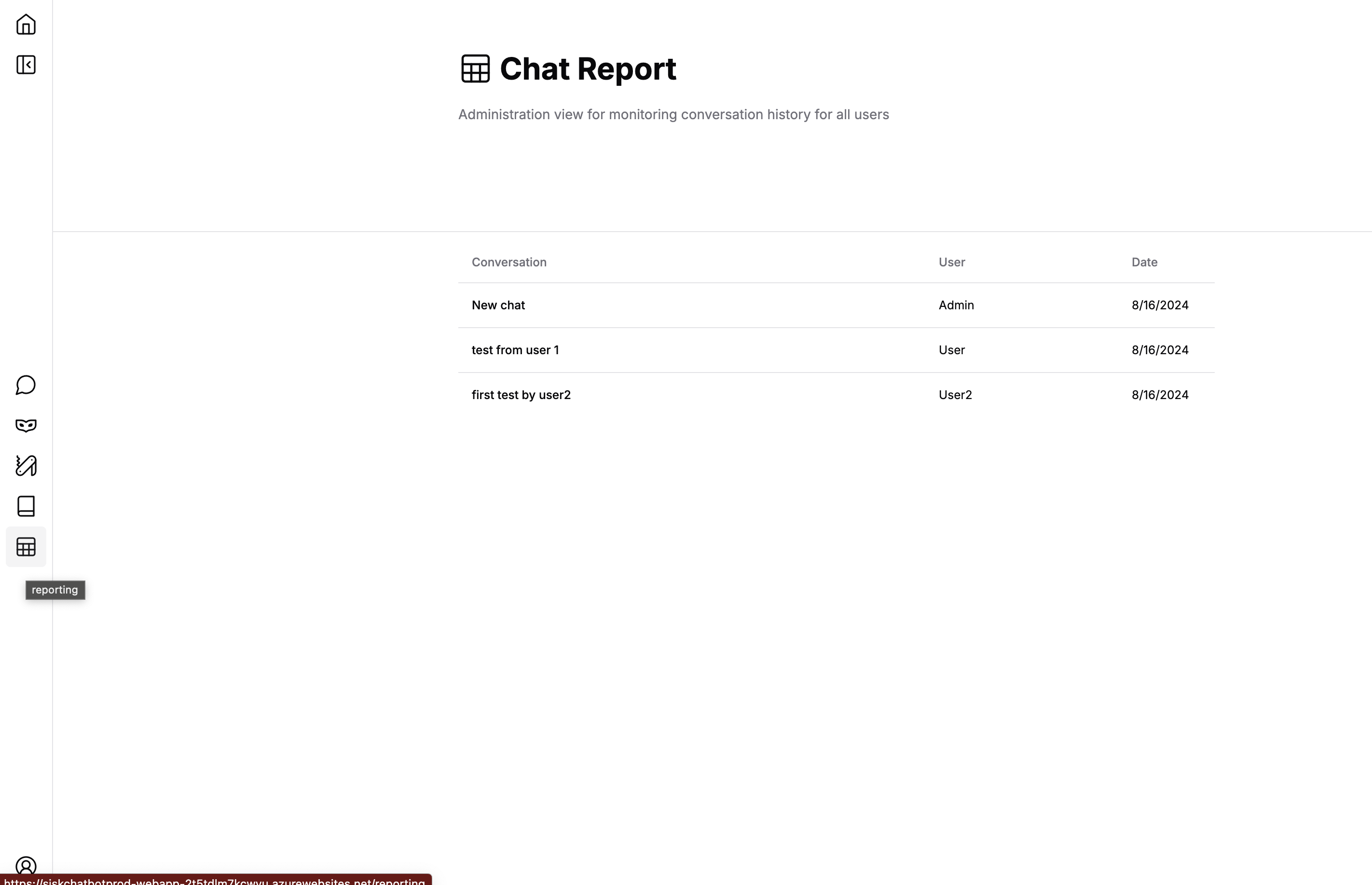
URLs
- Application full address: https://siskchatbotprod-webapp-2t5tdlm7kcwvu.azurewebsites.net
- Application short address: https://bit.ly/peds-chat
- REDCap Participants Project: https://redcap.wustl.edu/redcap/redcap_v14.0.34/DataEntry/record_status_dashboard.php?pid=23292
- QR Code pointing to the application:




