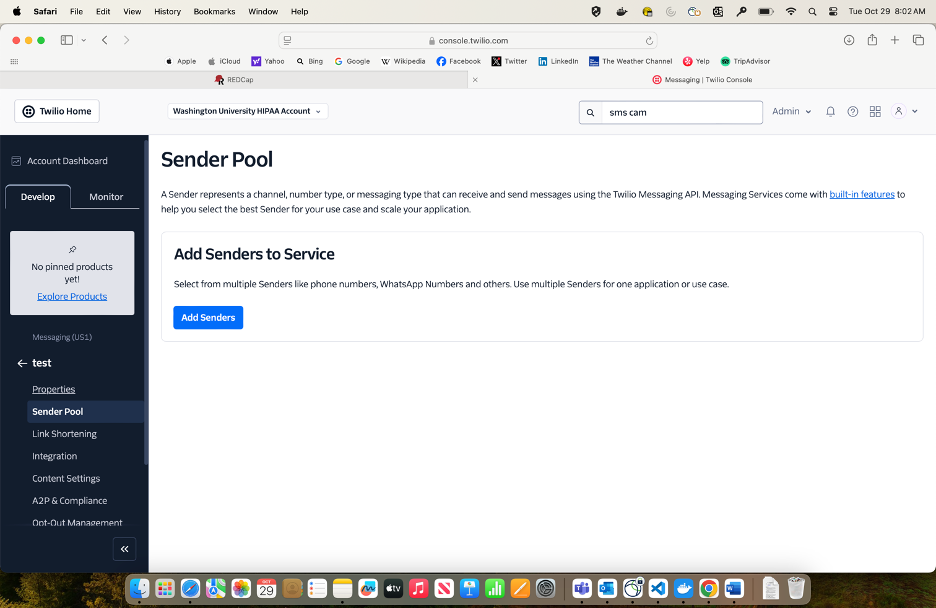How To Setup SMS Campaigns for Customer Accounts
TODO
- add context about why this needs to be done
- include information about needing approval from Twilio
REDCap project users can request Twilio setup to enable sms campaigns via the Twilio interface. This is useful for sending multiple participants the same survey at once. This is an alternative to sending the SMS campaign using the REDCap Twilio feature.
Alternative to the REDCap Twilio feature, the Twilio SMS Campaign allows REDCap users to launch campaigns for a variety of different use cases.
When requesting a Twilio campaign, REDCap users can reach out to the REDCap help desk to get help setting up an SMS campaign.
When creating an SMS campaign, Twilio users can specify the use case they setup in previous steps.
After creating an SMS campaign, additional verification is required by Twilio support.
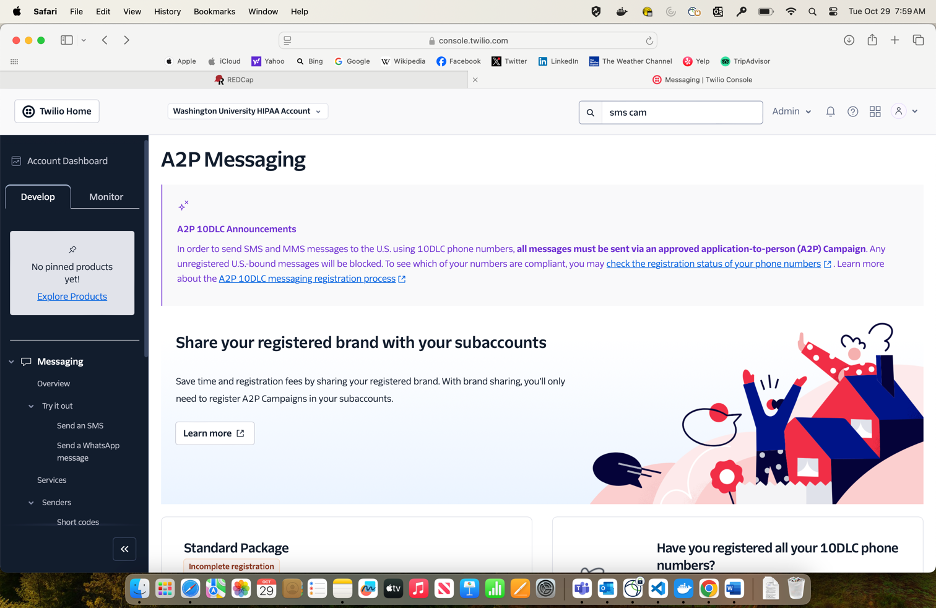
The steps to create an SMS campaign include creating a customer profile, registering standard brand, and register standard campaign.
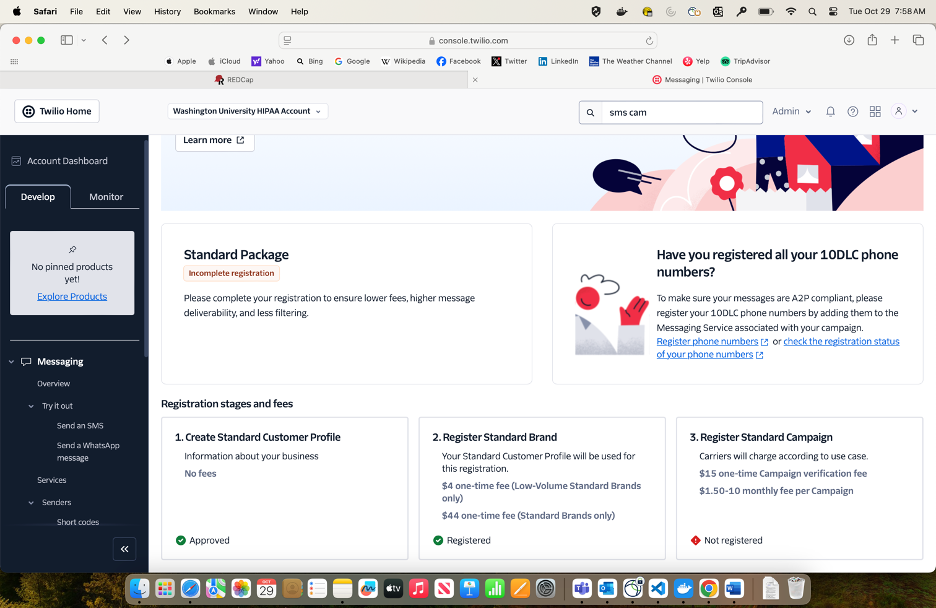
Messaging services can be setup from the Services tab on the left side of the Twilio console.
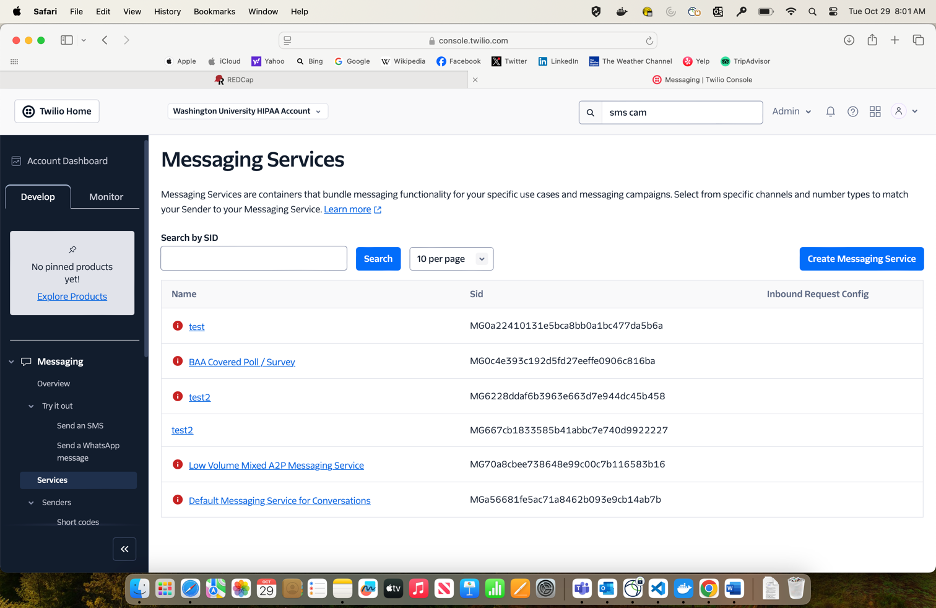
Messaging services allow you to set up specific use cases for your SMS campaign.