How to Enable Twilio for a REDCap Project
REDCap users can request Twilio for their REDCap project by completing the following REDCap survey.
https://redcap.wustl.edu/redcap/surveys/?s=JFTMF8YYRJFY8838
After Completing the REDCap survey, a Twilio account will be created and REDCap users will receive their account information via email.
To setup Twilio for a REDCap project, REDCap users should refer to the email with their Twilio account information and enable Twilio from the Project Setup page of the REDCap project.
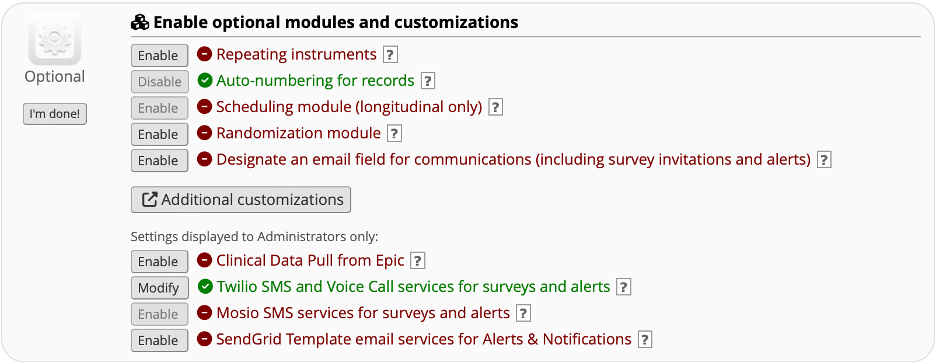
The Twilio configuration within REDCap will look similarly to the screenshot below.
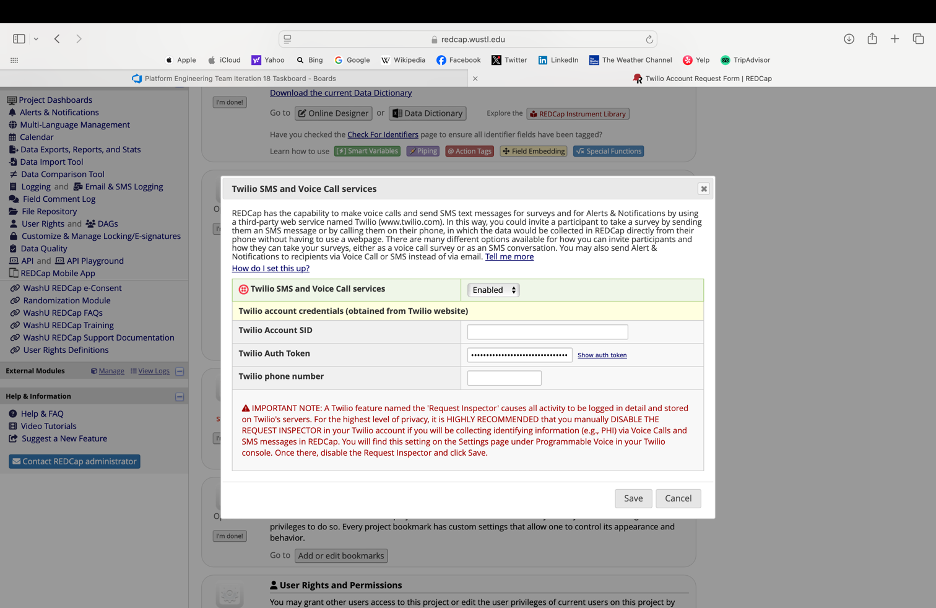
After configuring Twilio in the REDCap project, Twilio can be configured from the Project Setup page under Twilio SMS and Voice Call services.
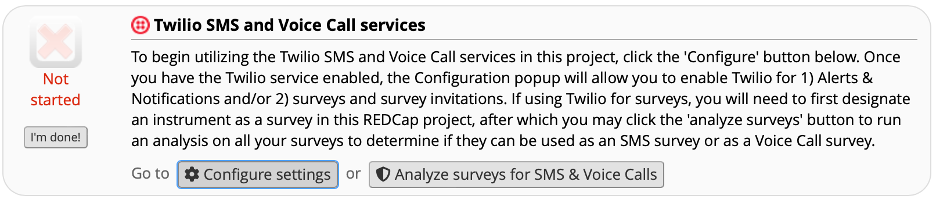
Twilio can be setup to send surveys as an SMS or Phone Call.
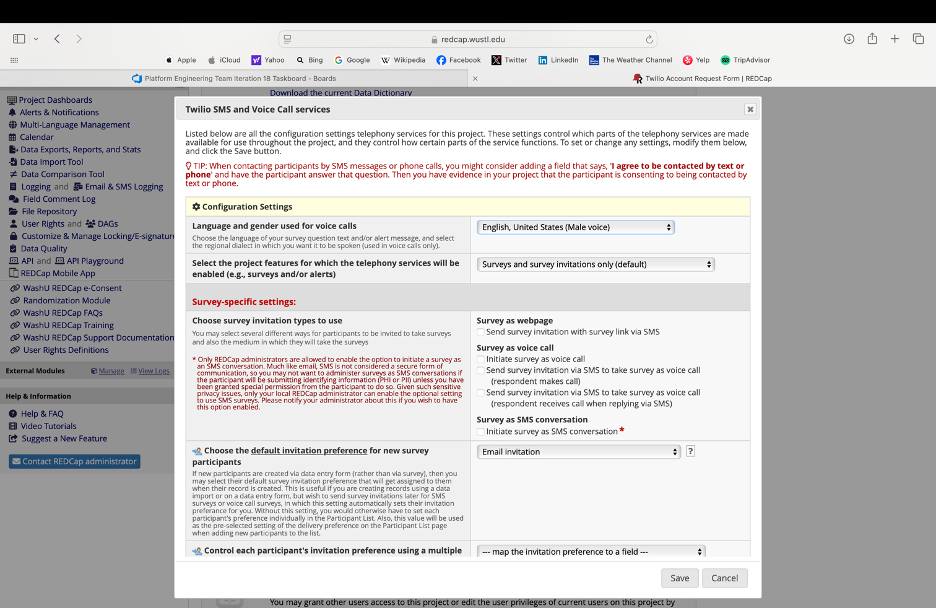
Additional configuration options exist to send surveys as a voice-call or as an SMS.
If you would like to use Twilio’s create an SMS campaign from within the Twilio interface instead of using the REDCap integration, please reach out to the REDCap helpdesk and select the option to enable Twilio services from within the Twilio interface.



